Mastering Linux for DevOps: A Comprehensive Guide for Beginners
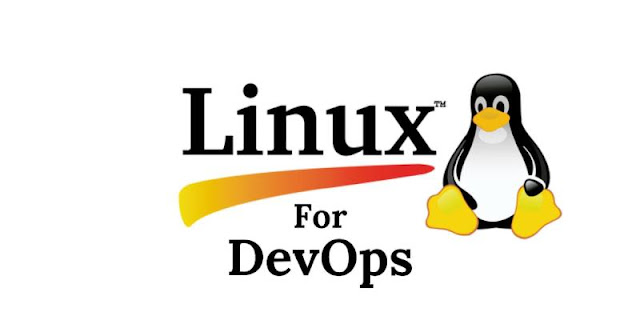
1. Introduction
What is Linux?
Linux is an open-source operating system and a core foundation of modern DevOps. Its stability, flexibility, and security make it the go-to OS for DevOps engineers. Whether you’re automating infrastructure or managing services, Linux is the bedrock.
Why Learn Linux for DevOps?
Almost all cloud infrastructure and container-based tools (like Docker and Kubernetes) run on Linux. Mastering Linux commands and shell scripting will enhance your efficiency as a DevOps engineer.
2. Core Concepts
- Linux Basics
- Distributions: Ubuntu, CentOS, Fedora
- Package Management:
apt,yum,dnf - File System Hierarchy:
/home,/etc,/var,/usr - Permissions:
chmod,chown,umask
- Common Linux Commands
- Navigating the File System:
cd /path/to/directory # Change directory ls -la # List files and directories with details pwd # Print working directory
- File Manipulation:
touch file.txt # Create a new file cat file.txt # Display file contents cp file1.txt file2.txt # Copy file mv file.txt /new/path # Move/rename file
- File Permissions:
chmod 755 file.sh # Change file permissions chown user:group file.sh # Change file ownership
- Shell Scripting Basics
- Shell scripting is a way to automate tasks by writing a series of commands in a file.
- Example: Simple Backup Script
#!/bin/bash src="/home/user/docs" dest="/backup/docs" cp -r $src $dest echo "Backup completed!"
3. Hands-On Example
Scenario: Set up a simple web server on Linux using Apache.
- Install Apache on Ubuntu:
sudo apt update sudo apt install apache2
- Start Apache and check status:
sudo systemctl start apache2 sudo systemctl status apache2
- Access Web Server:
- Visit
http://localhoston your browser. If everything is set up correctly, you should see the Apache welcome page.
- Automate Web Server Setup: Create a shell script for quick setup.
#!/bin/bash sudo apt update sudo apt install apache2 -y sudo systemctl start apache2 echo "Web server installed and started!"
4. Best Practices
- Regular Updates: Always keep your Linux server updated by running
sudo apt update && sudo apt upgrade. - Security: Use firewall tools like
ufwandiptablesto secure your Linux servers. - Backup: Regularly backup critical files using
rsyncor automated scripts.
5. Interview Questions
- Q: What is the difference between
chmod 755andchmod 644? A:chmod 755gives the owner full permissions (read, write, execute) and others read and execute permissions.chmod 644gives the owner read and write permissions, while others can only read. - Q: How do you find large files in a Linux system? A: Use the
findcommand:
find / -type f -size +100M
- Q: What is a symbolic link in Linux? A: A symbolic link is a file that points to another file or directory. Use
ln -s target linknameto create one.
No comments yet
Be the first to start the discussion!